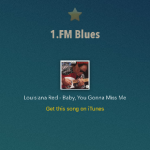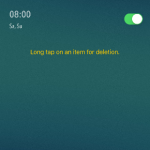bedr radio alarm clock
With the free bedr radio app:
– wake up to radio stations from all over the world
– alarm clock with smooth alarm, snooze-timer, vibration and auto-stop
– snooze by simply tapping into the screen, tap twice to stop the alarm
– shake to stop the alarm but to continue the radio streaming (e.g. to listen in the bathroom)
– artist and title of the current song
– use the night mode feature and turn your phone into a night clock
– adjustable brightness for the night clock
What is this smooth alarm good for?
With smooth alarm turned on, bedr radio wakes you up slowly by increasing the volume.
What is this snooze-timer about?
If you put the alarm clock into snooze-mode, it will temporarily stop the alarm and start again after a certain amount of time (according to your alarm settings).
Why do i need to keep this app in the foreground?
For the alarm to go off, bedr radio needs to run in foreground. The reason behind this is: iOS forbids third-party-apps to start all by themselves. If you put bedr radio or any other third-party alarm clock app into background, it will not be able to fire the alarm.
But the good thing is: we have a night clock integrated. Before you go to bed, just start bedr radio and turn on the night clock. Adjust the brightness and voila: bedr radio runs in foreground, the alarm will go off in the morning and you have a night clock during the night!
Keep in touch and like us on Facebook:
facebook.com/bedrradio